Workspace
The Building X Connector workspace appears in two locations: SMC and Desigo CC.
SMC Workspace
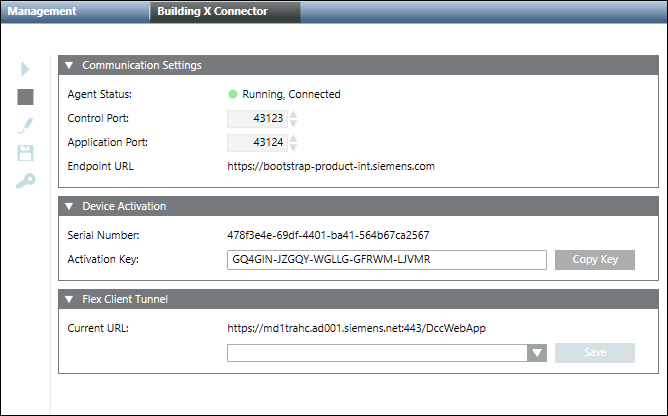
Field | Description |
Agent Status | Provides the status for the Building Connect Agent. |
Control Port | One of two local communication ports for communicating with the Building Connect Agent. |
Application Port | One of two local communication ports for communicating with the Building Connect Agent. |
Endpoint URL | The connection point for the Building Connect Agent to communicate to Building X. |
Serial Number | A unique identifier for the Desigo CC server. |
Activation Key | A unique key needed to onboard Desigo CC to Building X. |
Current URL | The URL used to access the Flex Client from Building X. |
Management Station Workspace
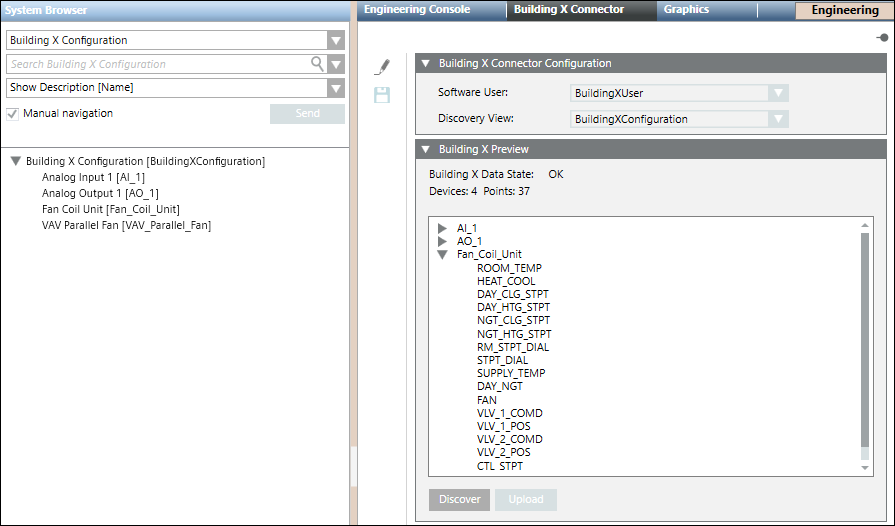
Field | Description |
Software User | The software user account name created for the Building X Connector. This user account is used to determine the objects and events sent to Building X. All commanding done from Building X applications will be executed using the user account’s privileges. |
Discovery View | The name of the user-defined view created for the Building X Connector. |
Building X Data State | Displays one of five states:
|
Building X Preview | List of devices and points that are going to be uploaded to Building X for verification. The total devices and points are displayed in the heading above. Verify that the totals are accurate before you upload. |
Discover | Discovers devices and points in the Discovery View and displays them in the Building X Preview expander. |
Upload | Uploads the discovered devices and points to Building X. |
