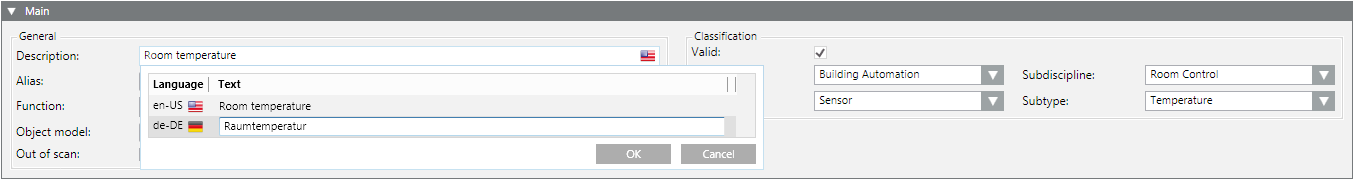Editing an Object Name or Description
In Object Configurator you can modify the alias name and the description that identifies an object in Desigo CC.
Edit Alias Name

- In System Browser, select the object in question. For example,
Project > Field Networks > [network] > Hardware > [device] > [data point].
- Select the Object Configurator tab.
- In the Main expander, select the Alias field.
- Enter a new alias name or modify the existing one.
- Click Save
 .
.

The Alias name is termed User Designation in many other applications.
Edit/Translate an Object Description
- In System Browser, select the object in question. For example,
Project > Field Networks > [network] > Hardware > [device] > [data point].
- Select the Object Configurator tab.
- In the Main expander, select the Descriptor field.
- Click the flag symbol.
- The text dialog box opens.
- Select the language and type as needed text for each language.
- Click OK.
- Click Save
 .
.