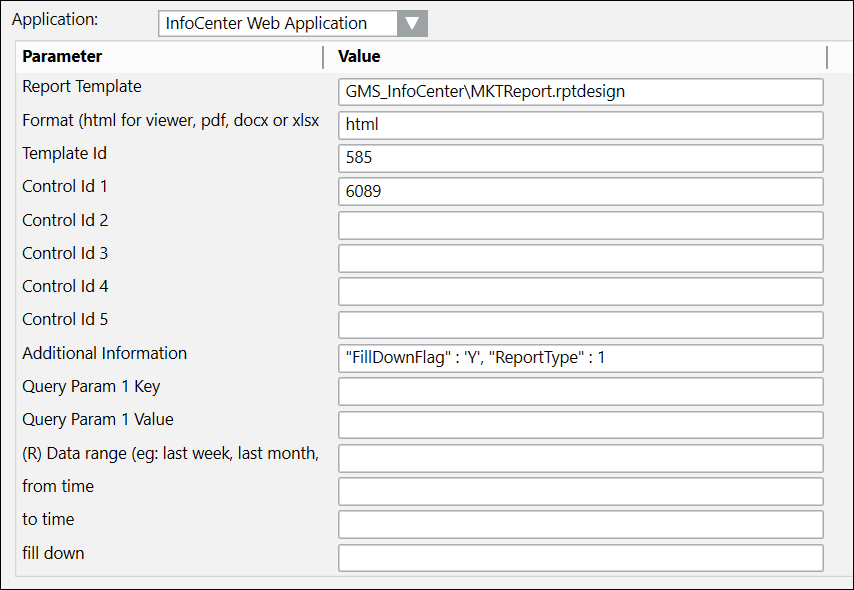Custom Reports
Custom reports are generated based on the default report template (default.rptdesign) provided with the InfoCenter extension module. You can also migrate these custom reports from the InfoCenter server using the InfoCenter Report Migration Tool.
The extension module contains templates that allow you to generate the following custom reports:
This report is designed to show the cycle of a point from when it goes into an alarm state, when it is acknowledged and cleared, and when it goes back to a normal state. The point’s alarm details and summaries are recorded in this report. The report also specifies which point were/are not in alarm during the time range.
Sample report
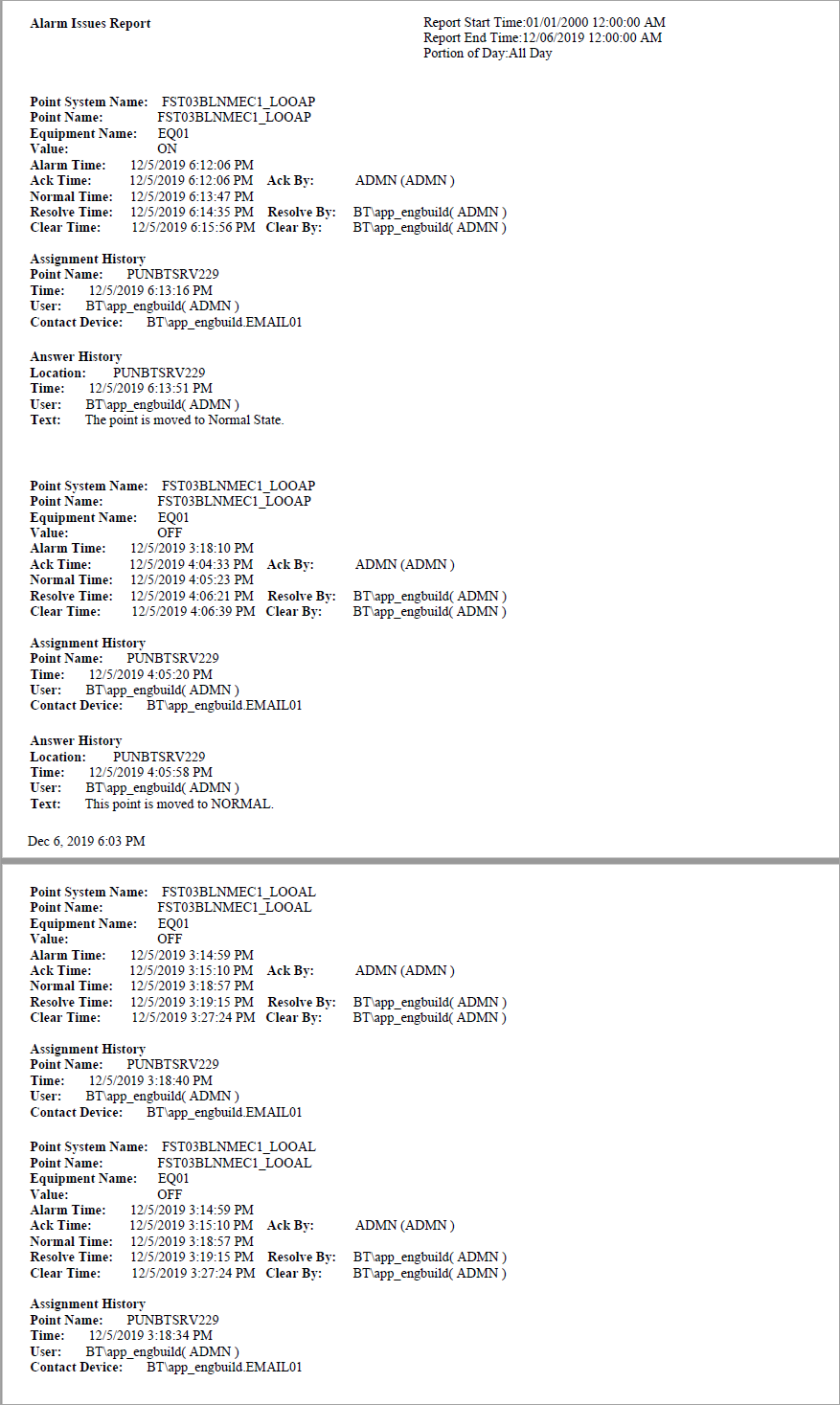
Sample parameters
Template and Control IDs will not be the same for all reports. These values vary depending on the user and on the details of the reports in the InfoCenter database.
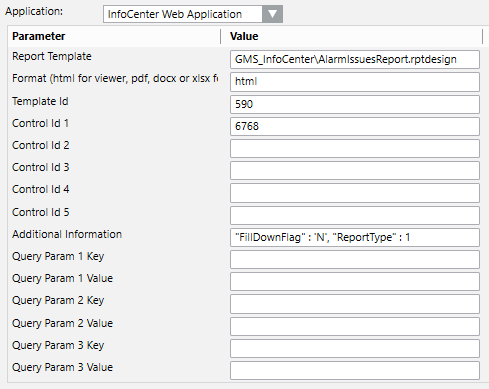
This report is designed to track audit trail activities.
Sample report
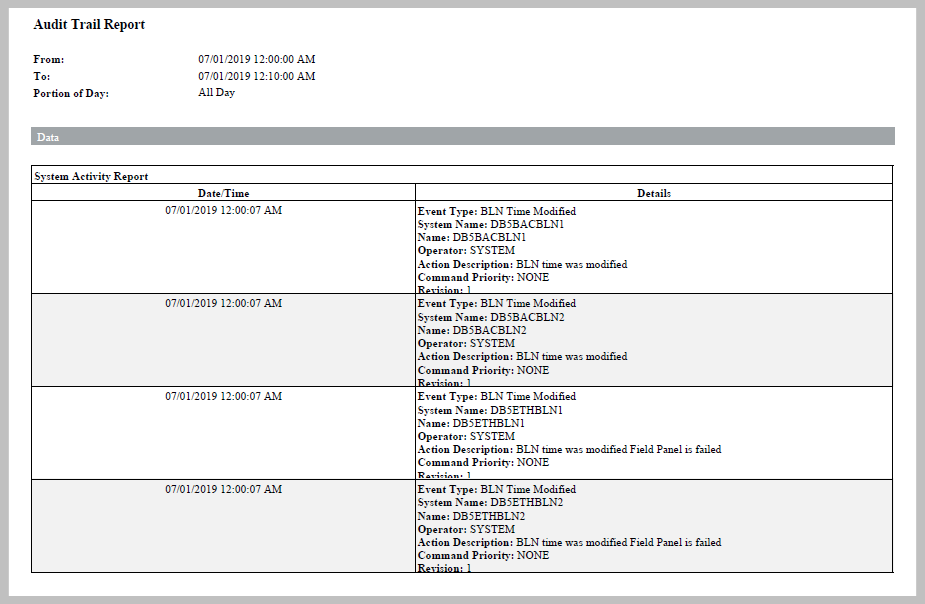
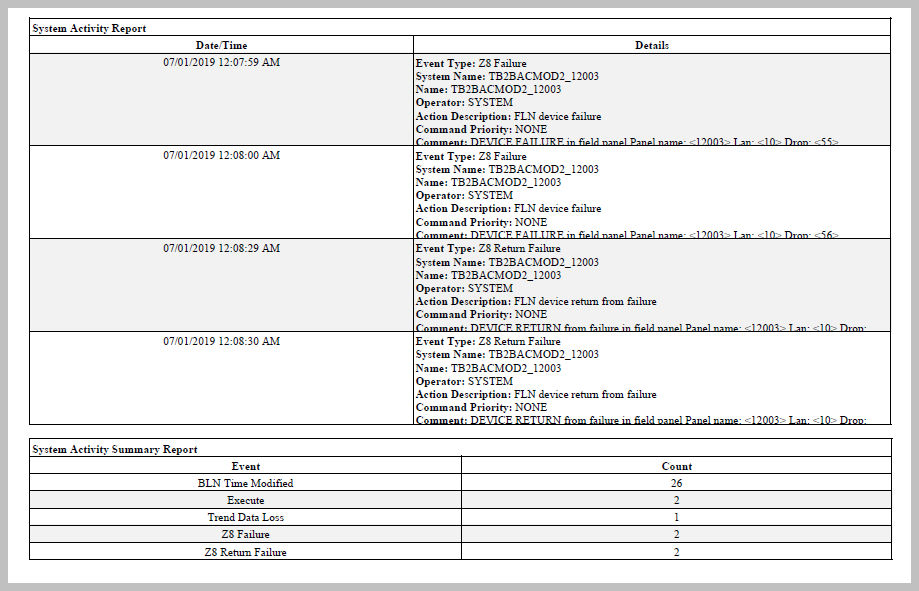
Sample parameters
Template and Control IDs will not be the same for all reports. These values vary depending on the user and on the details of the reports in the InfoCenter database.
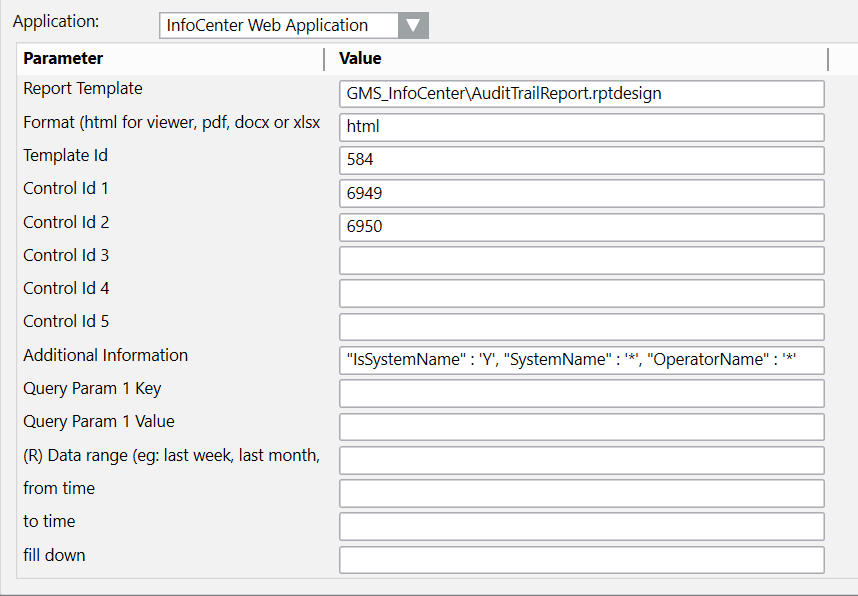
This report is designed to show and display a point’s calculated, fixed temperature that simulates the effects of temperature variations over a period of time, calculated by an InfoCenter MKT Summary point.
Sample report
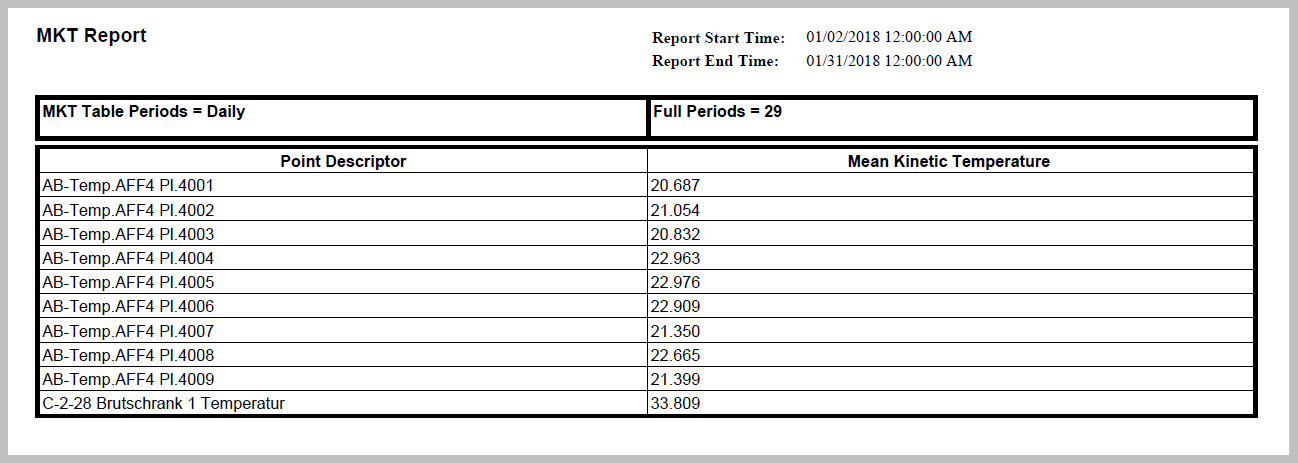
Sample Parameters
Template and Control IDs will not be the same for all reports. These values vary depending on the user and on the details of the reports in the InfoCenter database.