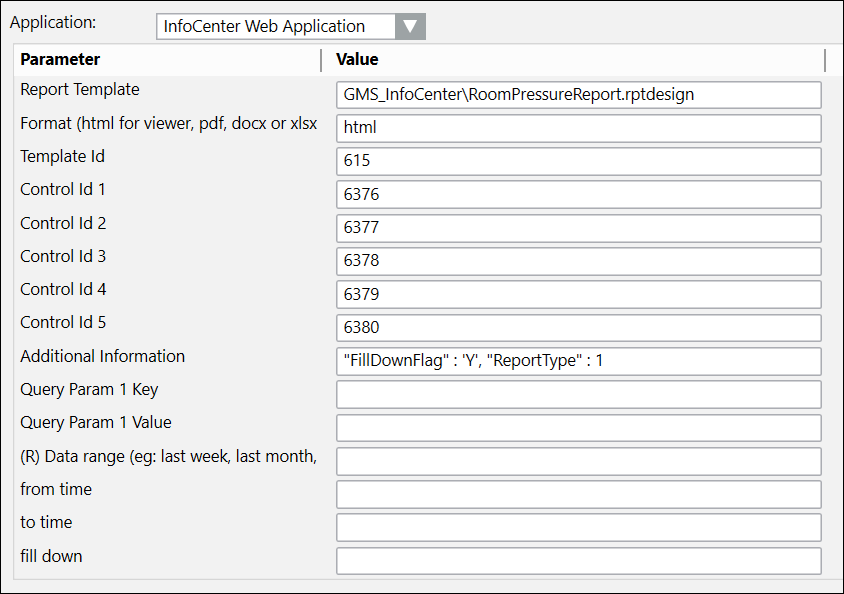Standard Reports
The extension module contains templates that allow you to generate the following standard reports:
This report is designed to document an Air Handlers operation.
Sample report
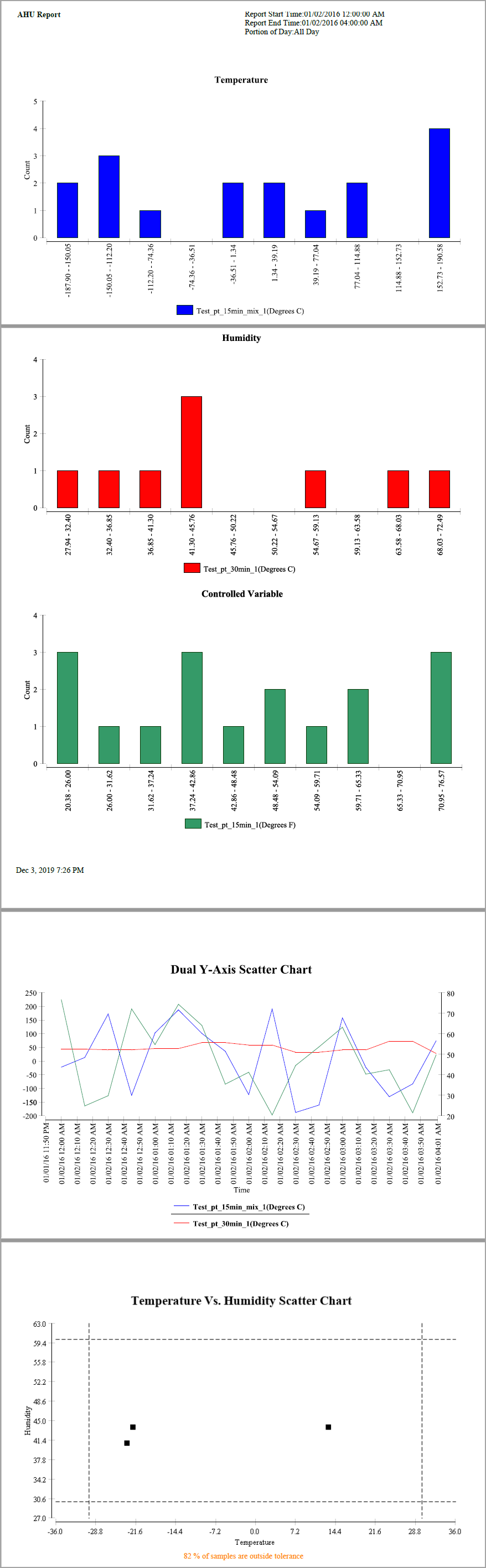
Sample parameters
Template and Control IDs will not be the same as the example below. These values vary depending on the user and on the details of the reports in the InfoCenter database.
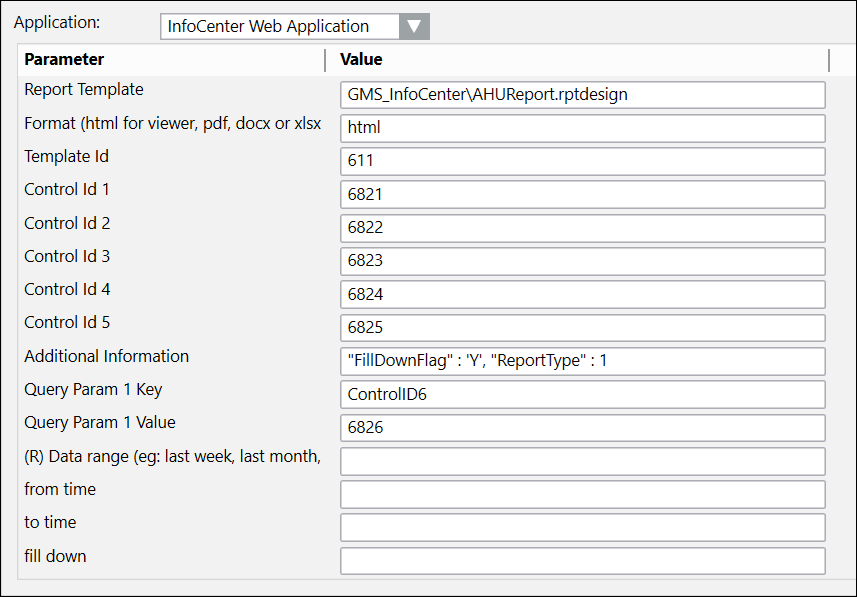
This report is designed to display a chillers performance.
Sample report
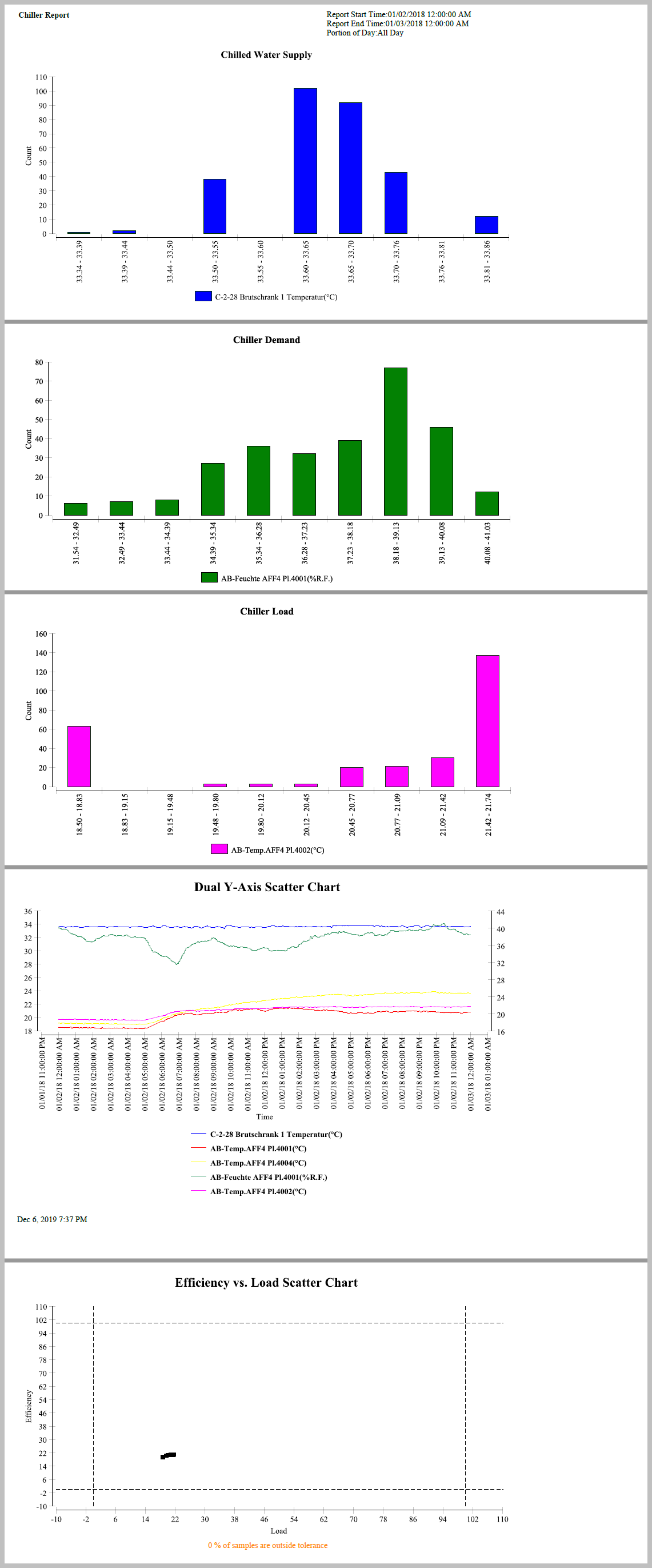
Sample parameters
Template and Control IDs will not be the same as the example below. These values vary depending on the user and on the details of the reports in the InfoCenter database.
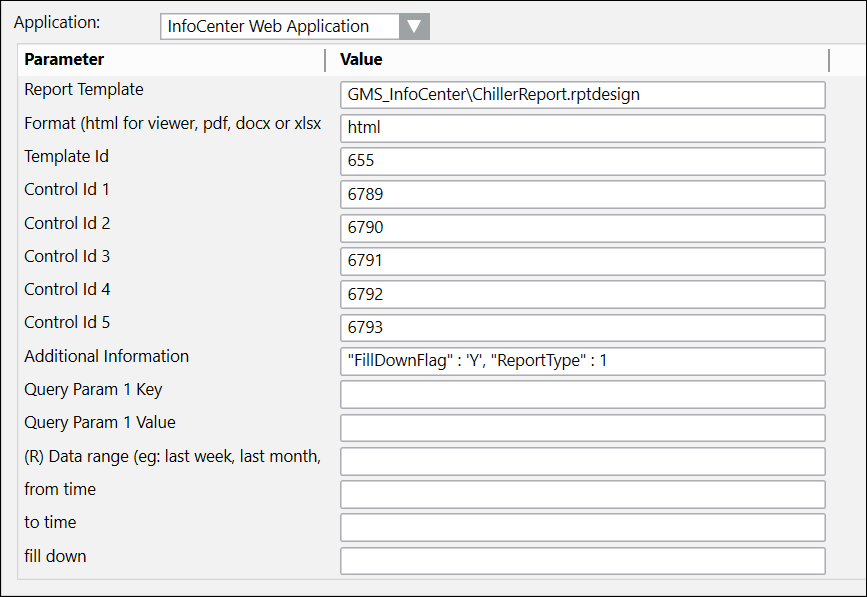
This report is designed to show the operation details and summaries of a given area or room.
Sample report
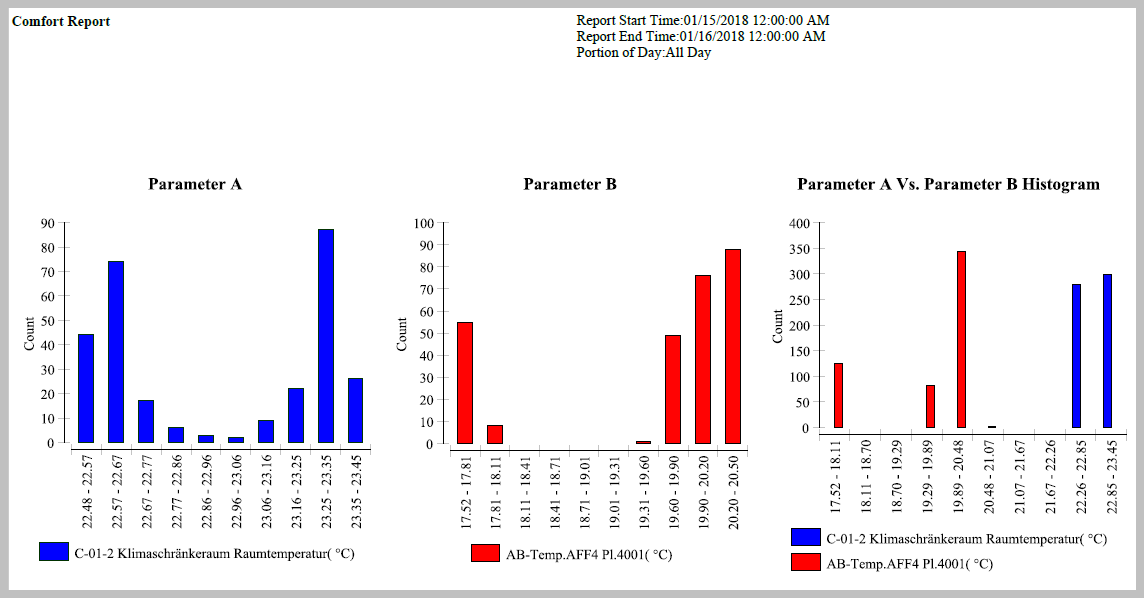
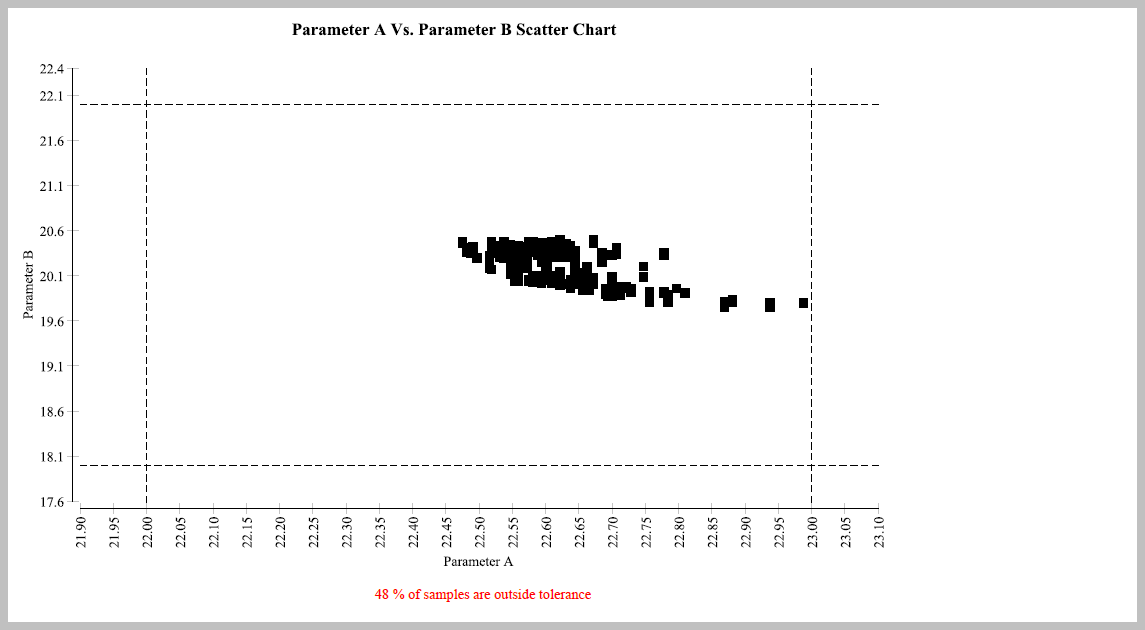
Sample parameters
Template and Control IDs will not be the same as the example below. These values vary depending on the user and on the details of the reports in the InfoCenter database.
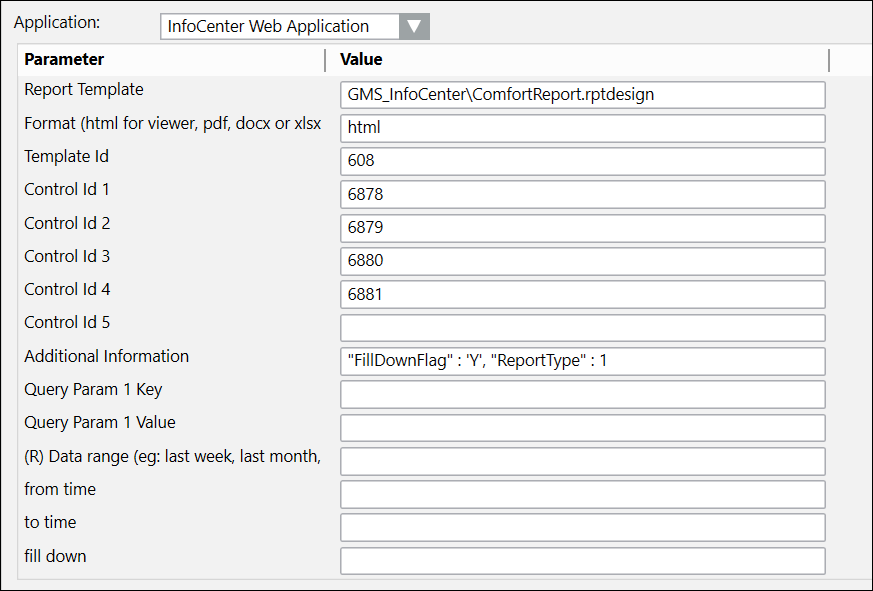
This report is designed to show a point's performance in relation to a given set point.
Sample report
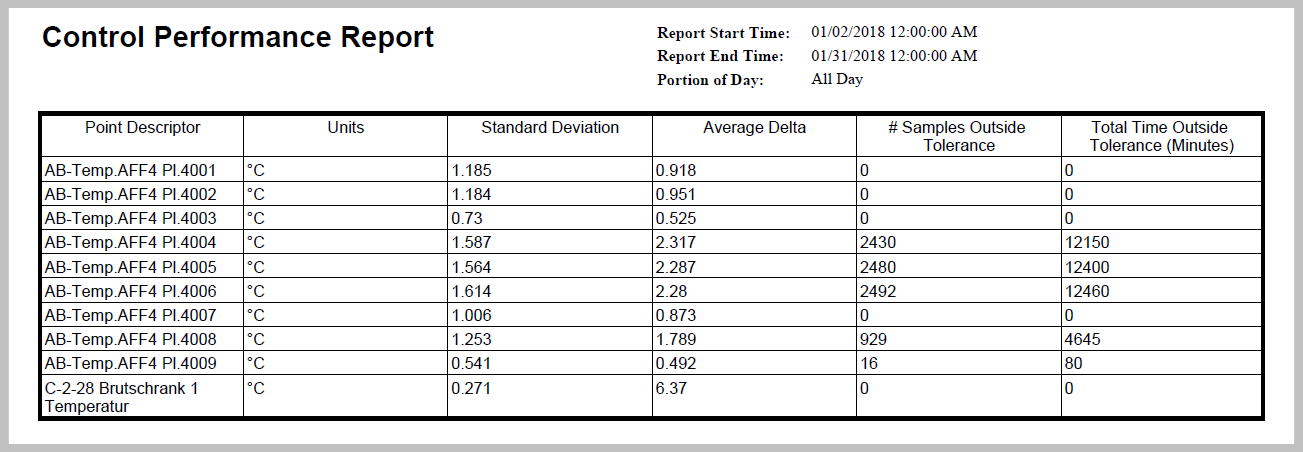
Sample Parameters
Template and Control IDs will not be the same as the example below. These values vary depending on the user and on the details of the reports in the InfoCenter database.
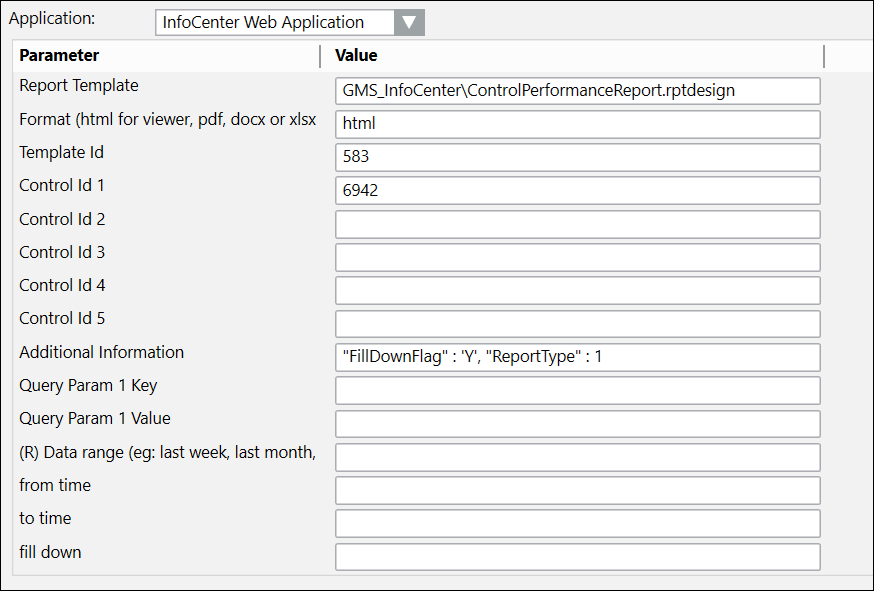
This report template is designed to display values and the results of corrective actions while monitoring the temperature in a controlled room. The report consolidates several reports into one: Statistics Summary Report for that point, Mean Kinetic Temperature Report, the Detailed Alarm Information, and the System Activity Summary Report.
Sample report
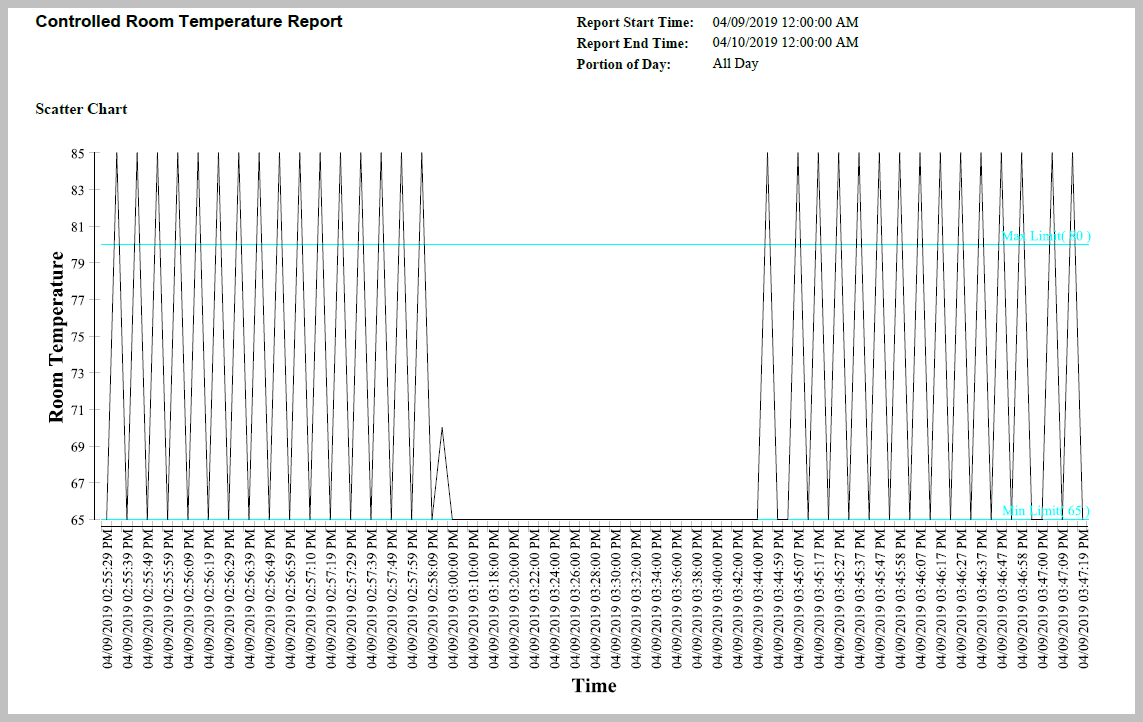
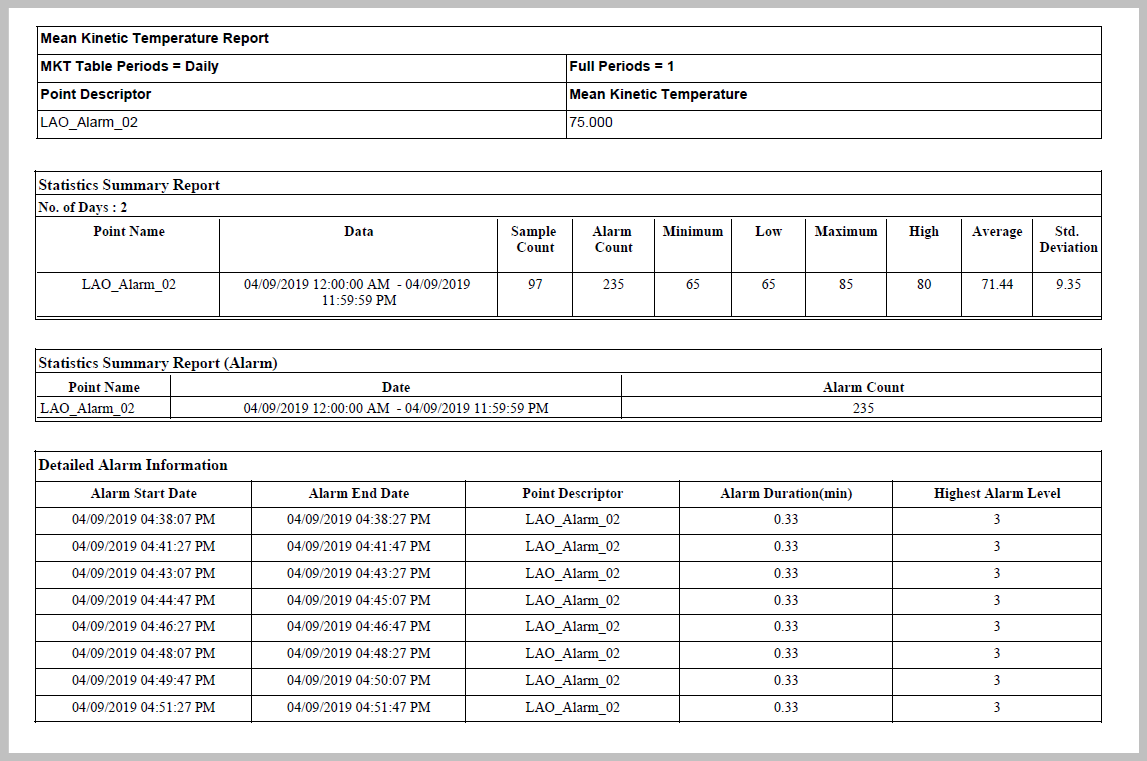
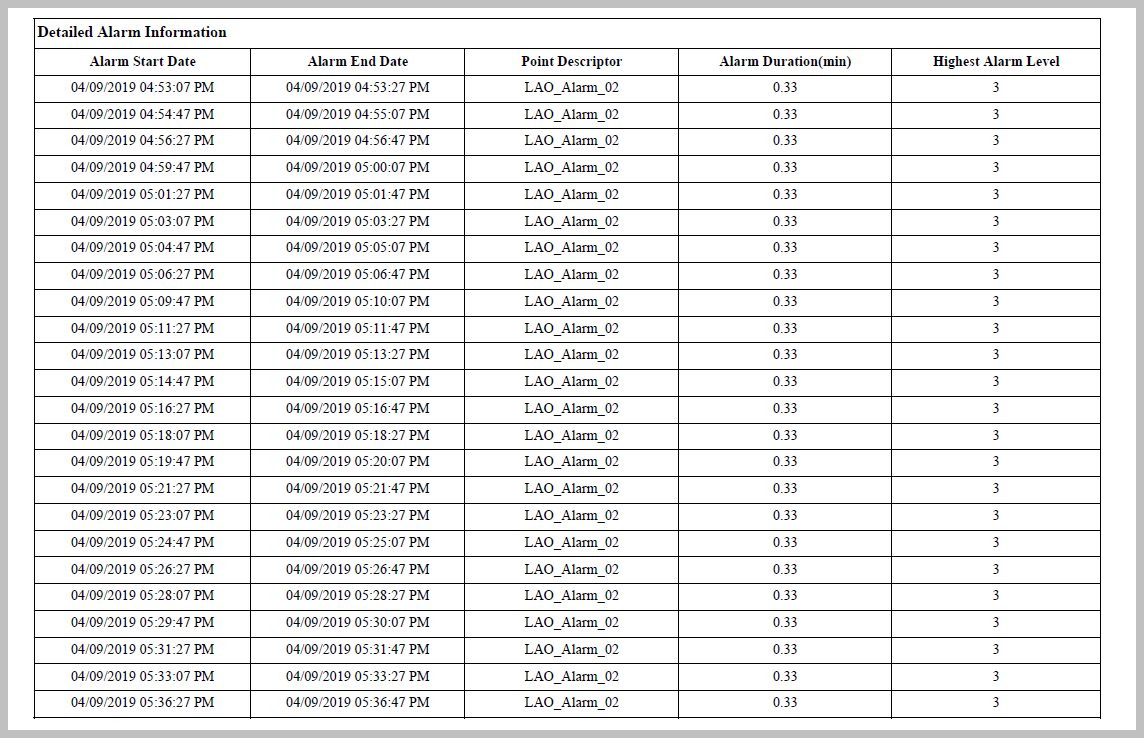
Sample parameters
Template and Control IDs will not be the same as the example below. These values vary depending on the user and on the details of the reports in the InfoCenter database.
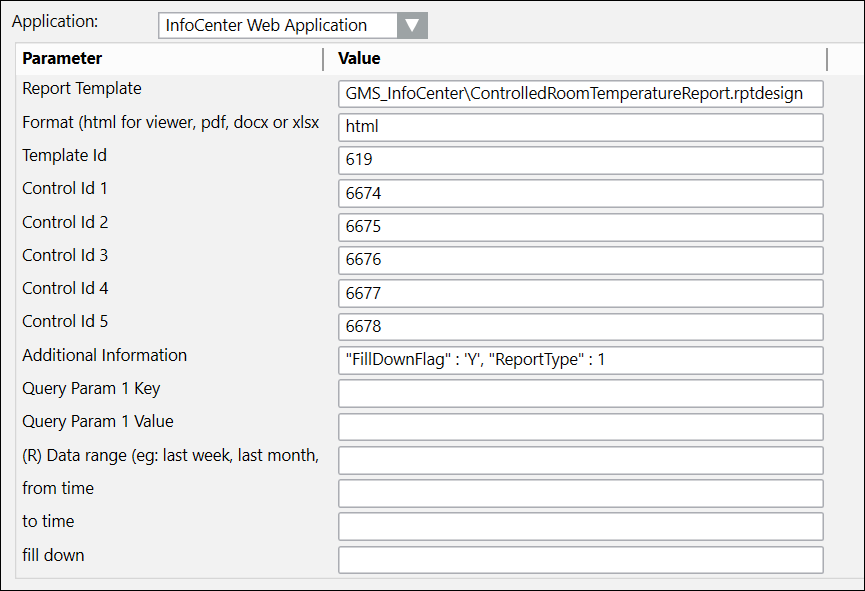
This report is designed to show temperatures and alarms of critical storage equipment such as refrigerators, freezers, and incubators.
Sample report
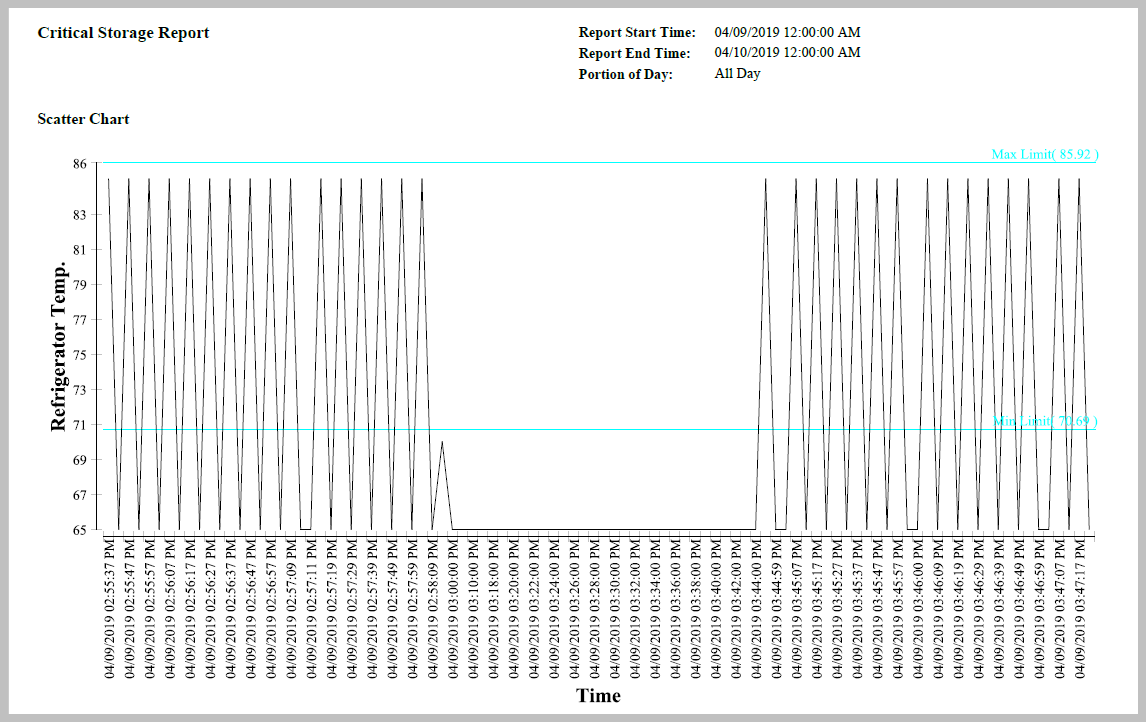
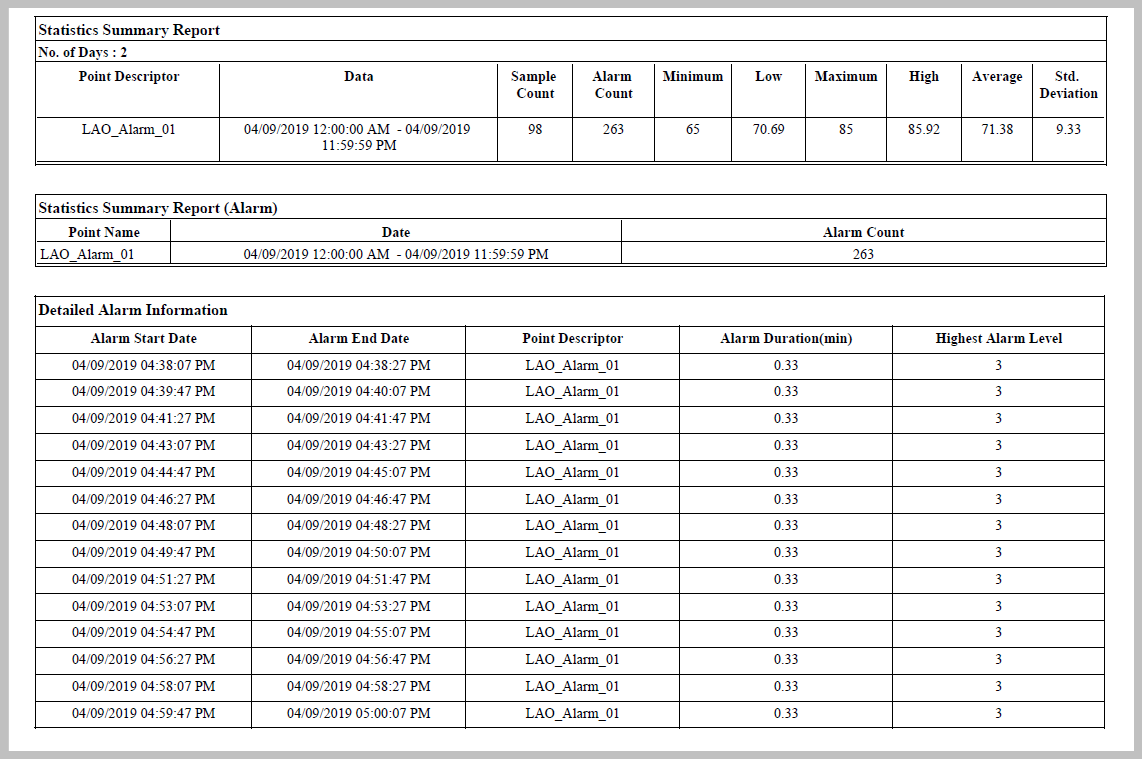
Sample parameters
Template and Control IDs will not be the same as the example below. These values vary depending on the user and on the details of the reports in the InfoCenter database.
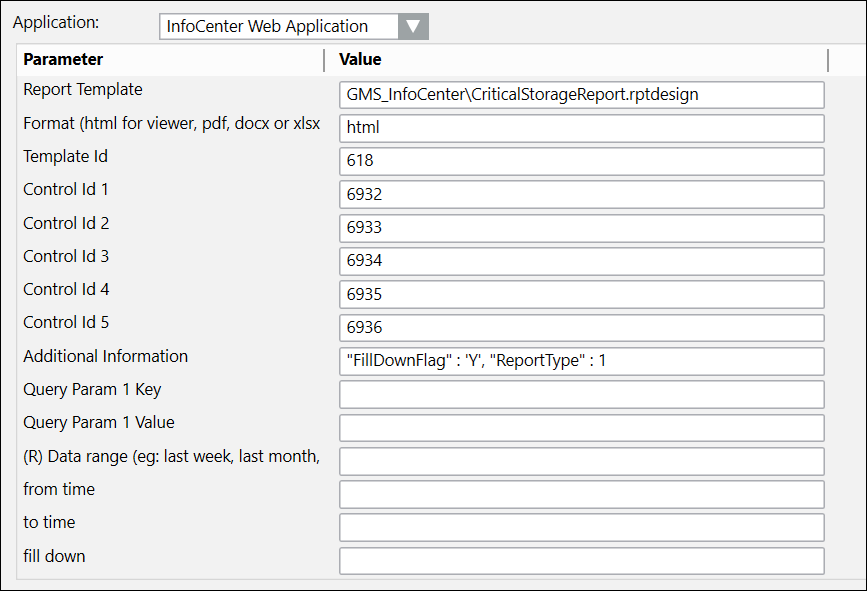
This report allows you to track greenhouse emissions based on energy consumption using the values of summary points which are created at regular intervals from the values of other InfoCenter points.
Sample report
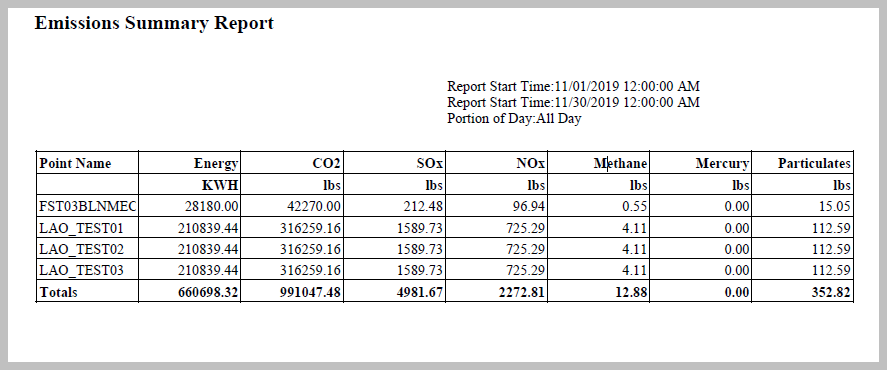
Sample parameters
Template and Control IDs will not be the same as the example below. These values vary depending on the user and on the details of the reports in the InfoCenter database.
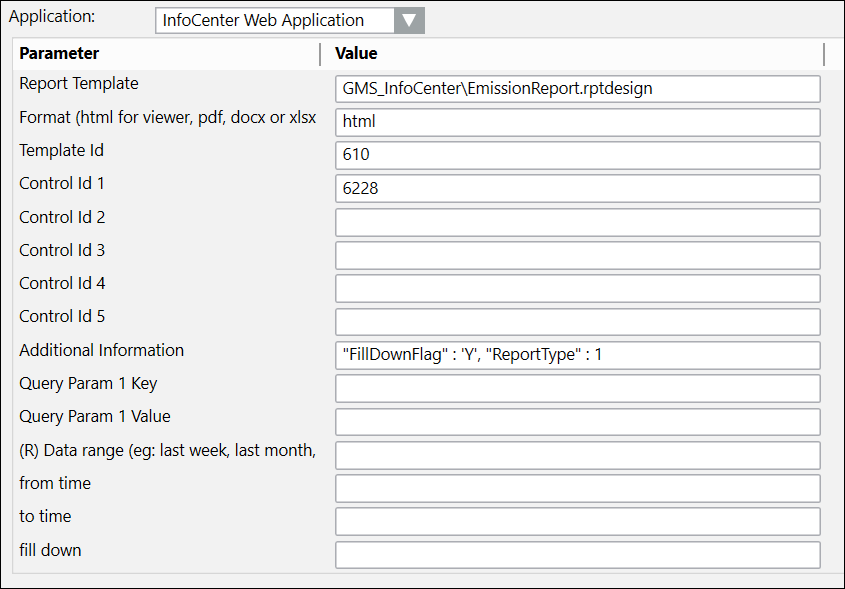
This report is designed to display the operation and corrective actions taken for monitoring room pressurization.
Sample report
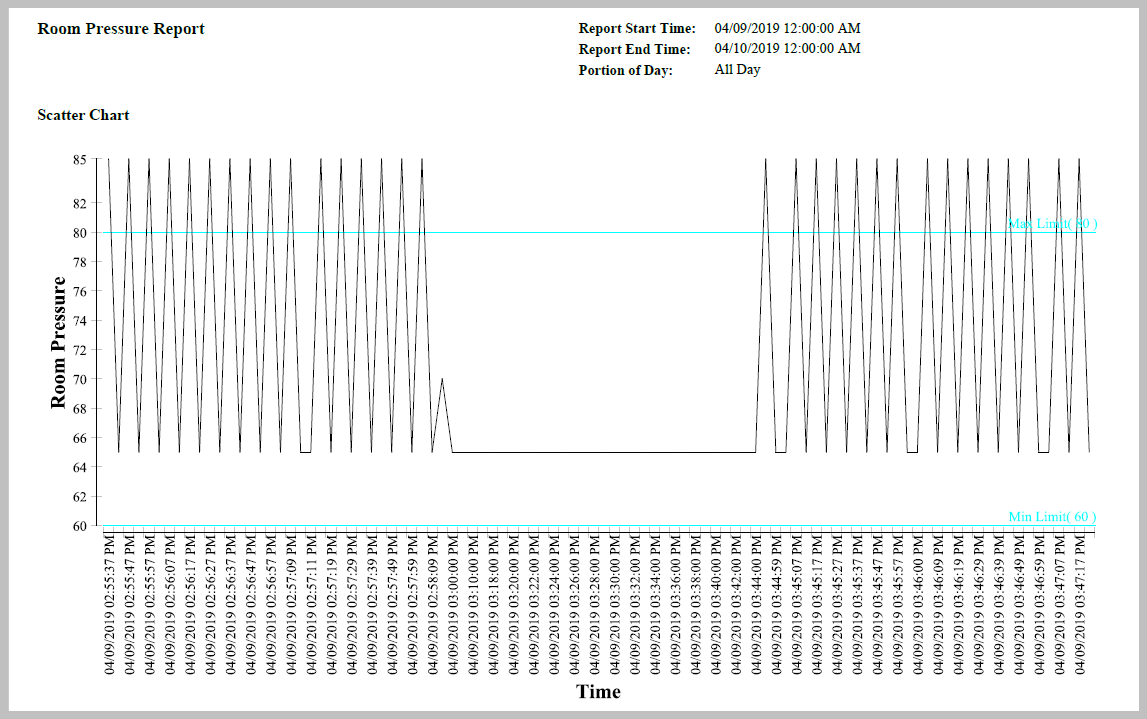
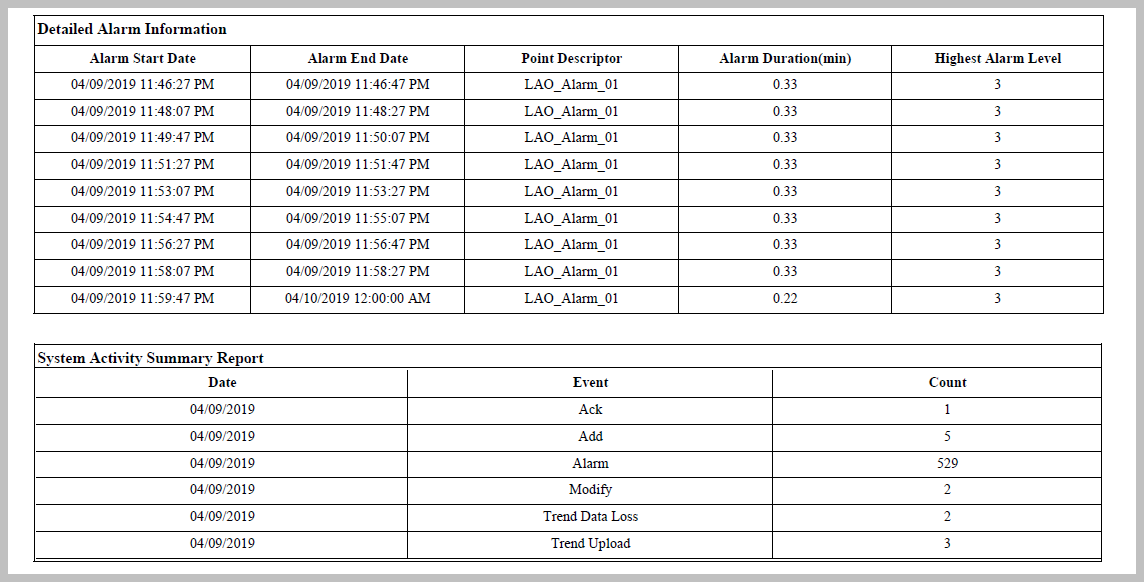
Sample parameters
Template and Control IDs will not be the same as the example below. These values vary depending on the user and on the details of the reports in the InfoCenter database.