BACnet Devices
When you configure a Desigo CC project, you import BACnet devices. Before doing so, verify that the BACnet network is available in the project and associated to a driver. The position of the devices in the hierarchy may vary according to the imported system.
For general information about importing, see Field Data Import Reference. For detailed procedures about importing, see the documentation of the specific subsystems.
For related procedures or workflows, see the step-by-step section.
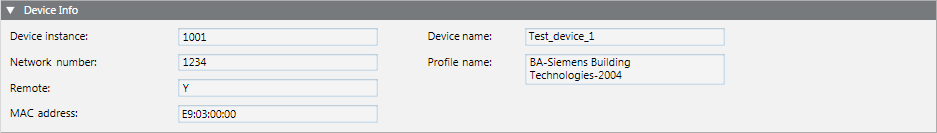
The Device Info expander displays the BACnet device data extracted from the configuration file when it is imported.
Network Setting | |
Item | Description |
Device instance | Indicates the device instance number. |
Device name | Indicates the name of the device. |
Network number | 16-bit number that identifies the devices that reside on particular network segment. For example, a BACnet network is spread over two IP network segments, and devices on one segment belong to BACnet network 1, while devices on the other segment belong to BACnet network 2. This number is useful for routing BACnet messages and can also be used as a filter for Discovery. |
Profile name | Optional property of a BACnet device. It provides information about the device or the application it is running. |
Remote | Indicates whether this device is on the same BACnet network number relevant to the system client. |
MAC address | Indicates the hardware address of a device connected to a network. |
Configuring Multiple Devices Simultaneously
When you select multiple BACnet devices in System Browser, you can configure them at the same time if you want the same settings (including passwords) throughout the devices.
Affected expanders in the BACnet tab include the following:
- COV and Polling Info
- Timing and Status Info
- Backup/Restore Information
- Other Settings
The Device Info expander is the exception since some of the information in it is unique to each device. However, when you select multiple devices, the information in the Device Info expander changes.
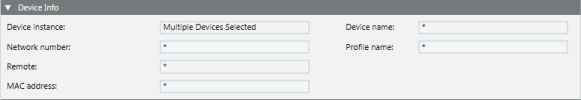
Note that the Device instance field changes to read Multiple Devices Selected. This means that two or more devices are selected for editing. The remaining fields contain asterisks.
An asterisk indicates that the values in a field differ among the selected devices. Fields with asterisks will be either gray or white. Gray shading indicates that the fields are unavailable for editing. White shading indicates that the fields are available for editing. If you edit a field that is white and contains an asterisk, the change will affect all selected devices.
Example
One device has a Polling rate of 30, and another device has a Polling rate of 60. If you change the rate to 90, then both devices will be changed to 90. If you later change your mind about the rates, you can select each device independently and then enter unique rates.
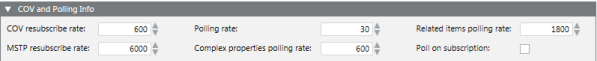
The COV and Polling Info expander contains the default values for data reporting. Usually, default values are optimal. However, you can change the default values if the network traffic is high.
Data reporting is done in two ways:
- Change of Status (COV) service. The BACnet Driver sends the BACnet device a subscription request. The BACnet device accepts the subscription, and sends the BACnet driver notifications when changes occur. The BACnet Driver must renew the subscription request at intervals.
- Polling. The BACnet Driver polls the BACnet device at intervals to check for changes.
If the COV service is not supported by the BACnet device or does not work due to network problems, polling is used instead.
COV and Polling Info | |
Item | Description |
COV resubscribe rate | Indicates the time interval (in seconds) at which the driver renews the COV subscription. |
MSTP resubscribe rate | Indicates the time interval (in seconds) at which the driver renews the COV subscription. |
Polling rate | Indicates the time interval (in seconds) at which the driver polls objects (if COV is not supported). |
Complex properties polling rate | Indicates the time interval (in seconds) at which the driver polls properties with large data values, for example the object list (if COV is not supported). |
Related items polling rate | Indicates the time interval (in seconds) at which the driver polls properties that reference other objects, to update the BACnet links provider (if COV is not supported). |
Poll on subscription | Check this box only if you have a slow device (MSTP) that does not quickly return a value after a subscription. |
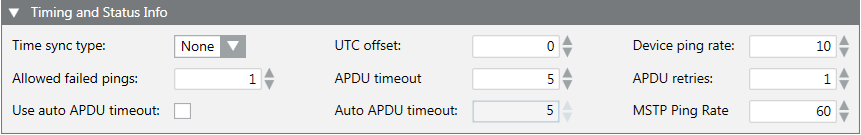
The Timing and Status Info expander allows you to configure the BACnet device timing and communication settings. Events received from the subsystem and displayed on the management station are time-stamped by the subsystem. To avoid inconsistencies, the clock of the subsystem must be aligned with the clock on the management stations.
For device failures, you can use the following equation to help select timing and status settings:
Time-to-failure alarm = APDU timeout * (retries + 1) * (Pings to failure)
The number of pinging threads on the driver controls how many panels are talked to in parallel. For example, if you have 30 threads and 60 panels, the time-to-failure alarm can take 2 times longer.
Timing and Status Info | |
Item | Description |
Time sync type | None. This option is the default value and prevents the management station from synchronizing the subsystem. If clocks differ, inconsistent timestamps display. Local Time. The UTC offset is used to calculate the local time for the device. If you have some devices in different time zones, you can override the local time for any device. UTC. UTC time is used to synchronize the device. |
Allowed failed pings | The number of failed pings before the driver declares the device as failed (the default is 1). |
Use auto APDU timeout | Select the check box to allow the system to determine the best timeout for requests. In a device with a long timeout—60 to 90 seconds for example—the APDU timeout function sends a real-time performance monitoring probe to the device. The probe determines how quickly the device answers. If the device answers in 15 seconds, the APDU timeout is set to a value slightly longer than 15 seconds. The value maximum is 60 seconds. |
UTC offset | Used to calculate the local time for the device. Regardless of the Time sync type, changing the UTC offset value will change the time stamps for BACnet devices that do not have the UTC offset. The BACnet driver uses this value to convert local time to UTC. |
APDU timeout | The APDU timeout, in seconds (the default is 5). |
Auto APDU timeout | The Auto APDU timeout, in seconds (the default is 5). |
Device ping rate | The rate, in seconds, at which the driver pings the device (the default is 10). |
APDU retries | The APDU number of attempts to establish communication after a timeout (the default is 1). |
MSTP ping rate | Ping rate, in seconds, for the Master/Slave Token Passing protocol (the default is 60). |
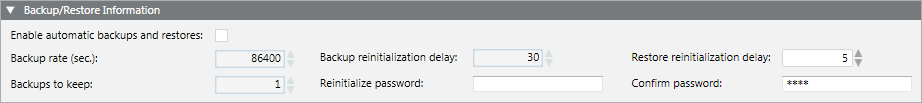
The Backup/Restore Information expander displays the default BACnet device backup/restore settings, which you can modify.
Backup/Restore Information | |
Item | Description |
Enable automatic backups and restores | Indicates whether the device backup is enabled. The default value is disabled. |
Backup rate (sec.) | Indicates the rate (in seconds) at which the device is backed up. The default value is 86400 seconds. |
Backups to keep | The total number of backups you want to archive. The oldest version is overwritten by the newest backup. The default value is 2. |
Backup reinitialization delay | Indicates the backup reinitialize delay (in seconds). The default value is 5 seconds. |
Restore reinitialization delay | Indicates the restore reinitialize delay (in seconds). Default is 5 seconds. |
Reinitialize password | The password needed to allow each device to reinitialize. This password must match the password entered at the device. |
Confirm password | The password needed to allow each device to reinitialize. This password must match the password entered at the device. |
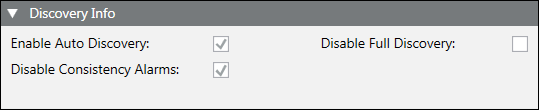
The Discovery Info expander displays information about the default BACnet device discovery settings, which you can modify.
Discovery Info | |
Item | Description |
Enable Auto Discovery | Indicates that objects will be automatically discovered for this device as they are added. |
Disable Consistency Alarms | Prevents a device from displaying inconsistency alarms from the database. |
Disable Full Discovery | Prevents a device from doing a full discovery (device objects will not be discovered). |
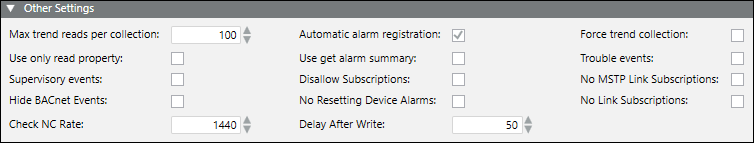
The Other Settings expander displays additional default BACnet device settings, which you can modify.
Other Settings | |
Item | Description |
Max trend reads per collection | Indicates the maximum number of trend records to read for a collection. |
Automatic alarm registration | Indicates whether the BACnet driver is configured as receiver of the alarm notifications in all the notification class objects. Default is enabled. |
Force trend collection | Indicates whether the trend collection is forced by position for third-party devices. Default is disabled. |
Use only read property | Indicates whether the ReadProperty service only is used for third-party devices that do not support the ReadPropertyMultiple service. Default is disabled. |
Use get alarm summary | Indicates whether the GetAlarmSummary service is used for third-party devices that do not correctly support the GetEventInfo service. Default is disabled. |
Trouble events (for fire system only) | Indicates whether Event List displays both incoming and outgoing Trouble events. This value is imported from the configuration file of the fire system's panels. Default is disabled. |
Supervisory events (for fire system only) | Indicates whether Event List displays both incoming and outgoing Supervisory events. This value is imported from the configuration file of the fire system's panels. |
Disallow subscriptions | Indicates that no COV traffic will occur for this device. The device will use polling only. |
No MSTP link subscriptions | Indicates that no MSTP link subscriptions will occur for this device in order to reduce traffic on an MSTP network. |
Hide BACnet Events | Indicates whether BACnet alarms, notify type Event, are hidden. If this box is checked, the alarms do not display in the event list, but they are recorded in the activity log. |
No Resetting Device Alarms | Prevents a device alarm from being reset and erased while the device is still failed. The check box is unchecked by default. |
No Link Subscriptions | Prevents the BACnet driver from making subscriptions for related items. The result is less network traffic in the driver and less polling of devices. |
Check NC Rate | Indicates the interval in minutes the driver checks to see that the management station is still registered to receive alarms. |
Delay After Write | Indicates the interval in milliseconds the driver waits after a command to read the value to see if it changes. |
